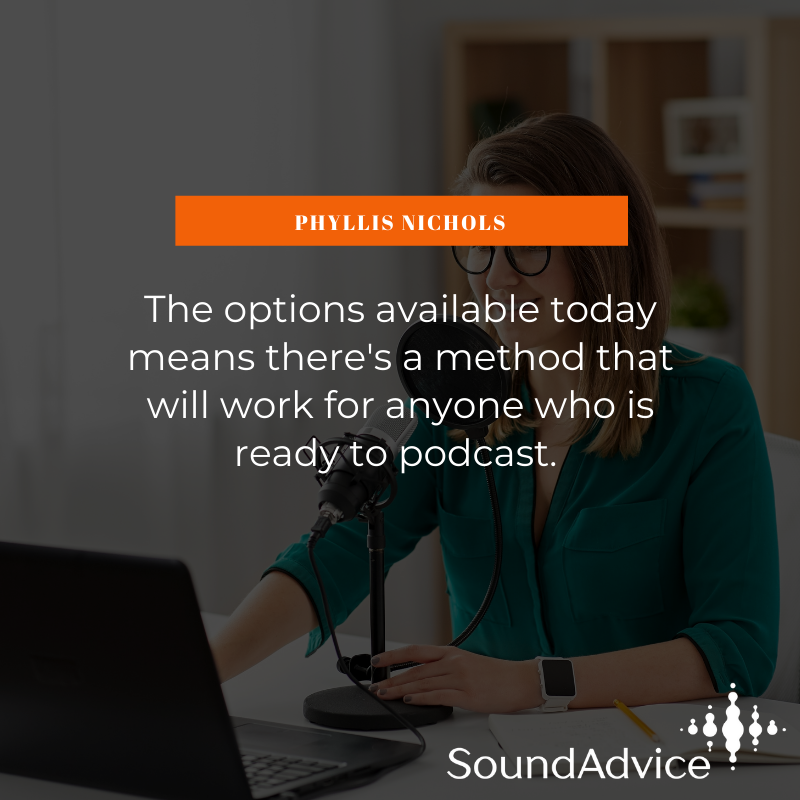Show Notes
Fortunately, tools and resources are so much better now –and that’s a good thing. It’s made podcasting so much easier. These 3 resources are my go-to for recording and publishing.
We launched our first podcast in 2012. It was much hard then so i didn’t stay with it. In 2014 we started again and jumped in with client podcasts in 2016. Fortunately, tools and resources are so much better now and that’s a good thing. It’s made podcasting so much easier.
Before I share my favorites, I want to give you a quick Spotify update. This is going to be really helpful for you. You may (or maybeyou don’t know) that Spotify didn’t allow HTML formatting in show or episode descriptions.
Several days ago, that changed. If you haven’t reviewed your podcast show description in a while, this is a great time to do that. It might need an update. Are you an award-winning podcast? Have you published a book, or launched a new site or added a co-host? Keep things fresh and up to date.
When you prep your show notes take advantage of the ability to link to a resource page or link directly to the book you mentioned or the offer you’ve extended. Make it super easy for you audience to get more info right from the app. Spotify outlines everything here.
My 3 Favorite Podcast Resources
Podcast hosting should be so dependable that you never give it a second thought. That’s Libsyn. Reliable, with great support. Hundreds of thousands of episode and not one time have we had someone reach out and tell us it wasn’t available. They have an extensive knowledge base library and great support. I’ve had 3 clients migrate from another host to Libsyn and they made it easy.
If you want to check it out, use code: soundadvice for a free month.
This is my recommended resource for recording multiple-person podcasts online. It’s easy to use, and the audio quality is great. I really like how easy they make managing recorded files (no shuffling them to another location!) and I’ve never lost a file. Ever.
They also have great support. You won’t need it but if you do, they are quick to respond. I’ve even been able to have a phone conversation with someone at Squadcast. That’s unheard of with other software.
I use this anytime I’m doing a solo episode. It’s sooooo easy! I just plug in the mic and headphones into the recorder, hit record and go. No software, no laptop, no extra connections. The audio quality is great and it’s easy to download for editing. Another plus, it’s portable. You can use it anywhere with no worries about internet access or even electricity.
Easy is good!
What resources do you depend on? I’d love to check out what’s working for you.